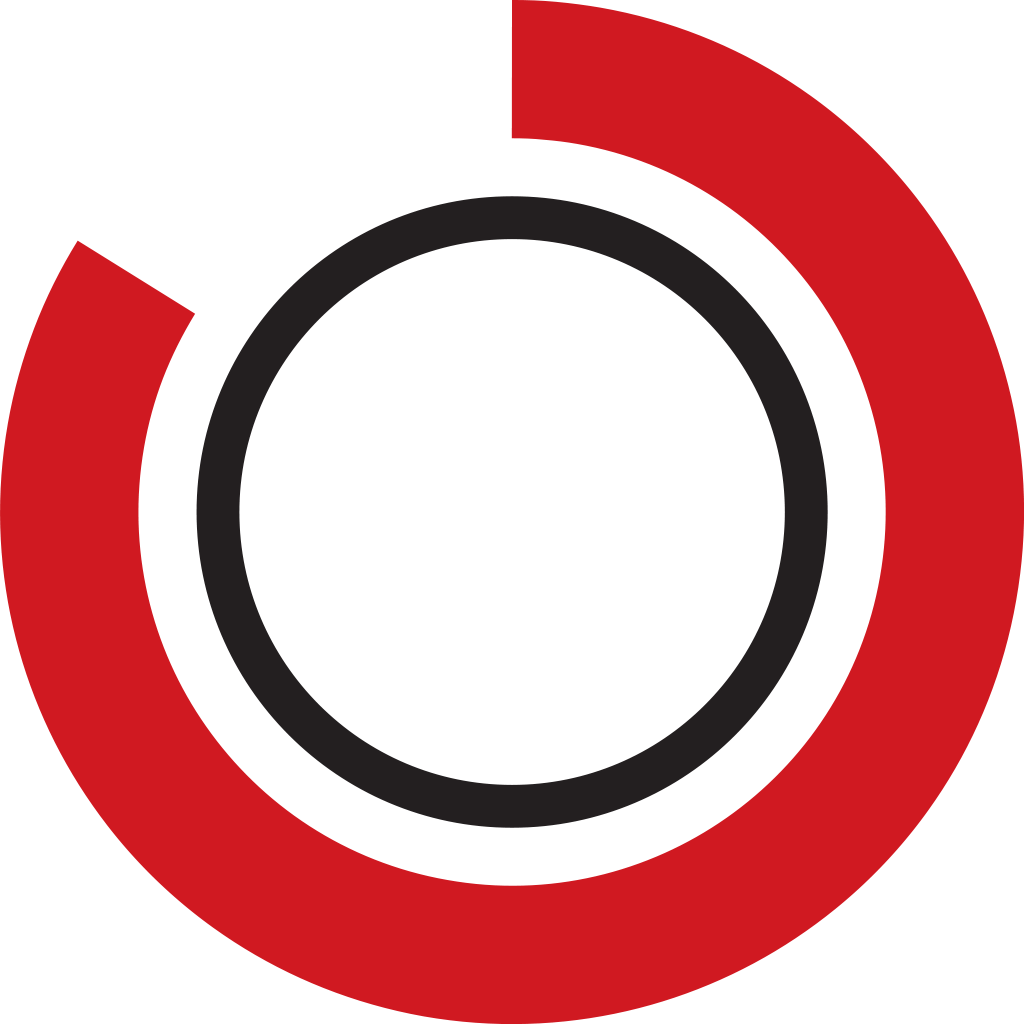# Administrators
TaskView administrators has their own application with own database. All data about administrator stored in other database. How to publish application see installation guide.
# Features
TaskView administrator panel allow
- Add user
- Edit user info
- Delete user
- Search users (localy on client side)
# Steps
- create database
create database task_view_server_admin - change
/config/AppConfig/options.jsonoptions.public.namespaceset new namespace. This namespace used for localStorage. - change setting
/config/DB/options.jsonand set credentials for admin database - run
taskview-admin --create - run
taskview-admin --update - if you watch change base password run
taskview-admin --get-passwordand follow instructions, then copy password hash and replace in database
# Database
Main deference between application TaskView and TaskViewAdmin is database. Database for admins must be created by you and updated by CLI script with special flags.
- Create your database
create database task_view_server_admin;
- Update application
config/DBA/optionsset database name and add credentials- Config
DBAis using for creating admin database.
- Config
- Run
/sql/migrations-admins/taskview-adminscript$ taskview-admin --create$ taskview-admin --update
- Update
config/DB/optionsand set database name and add credentials for admins.Do not forget set new password and login for application
$ taskview-admin --get-passwordand follow instructions